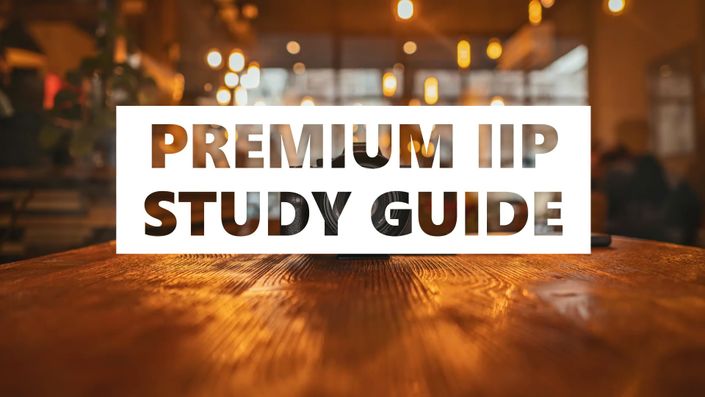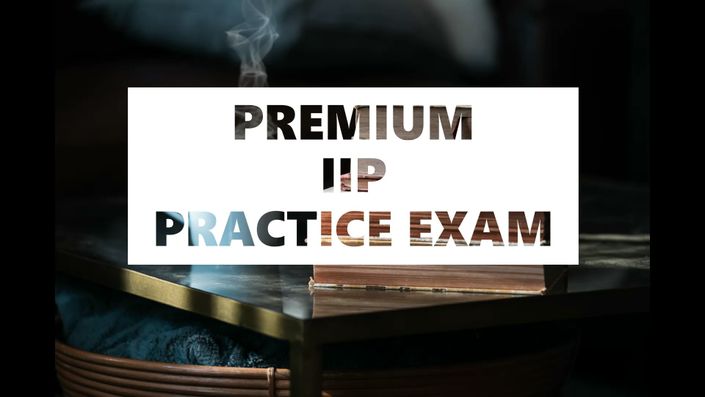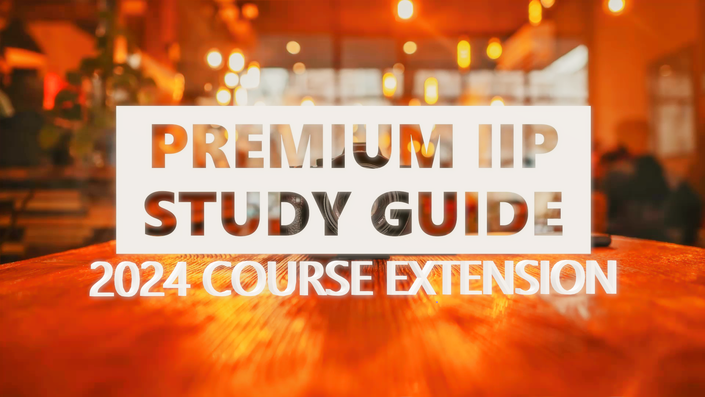Earn 8 Hours of Category A CE Credits
Approved by the ASRT
DICOM LAB
A Day in the Life of a PACS Professional
This interactive course immerses you in a day-in-the-life scenario of a PACS administrator, offering hands-on practice with PACS and modality emulators in a fun and engaging way. You'll navigate the real-world configuration of DICOM software as you set up a new modality in a hospital environment. The course begins with an ultrasound modality setup and then dives into a CT modality as a detailed example. Each component is broken down into concise lessons, followed by quizzes to reinforce your understanding.
Beyond the technical setup, this course emphasizes your critical role in coordinating and organizing the configuration process. While the lessons focus on CT, the skills you develop apply to other modalities, such as MRI, ultrasound, and X-ray. By mastering both technical tasks and the leadership required, you’ll ensure seamless equipment integration, helping the radiology team provide timely, high-quality patient care.
End the course with a 100 question exam that will double as an ABII practice exam. Fair warning. A grade of 75% or higher is required to earn the 8 CE credits. You'll have 3 attempts.
Example Curriculum
- Scenario (0:49)
- Your First Project
- RDP to PACS Server
- IP Config
- Configure a Static IP
- Configure the PACS for Storage
- Configure the PACS for another modality in a browser
- Configure the RIS for MWL
- Place a Test Order in the RIS
- Configure the Modality for MWL
- Configure the Modality for Storage
- Test Send to PACS
- View Images in PACS
- DICOM Objects
- DICOM Tags
- Quality Assurance & Improvement
- Configure the CT now
- Section Overview
- Step by Step Guide - Overview (0:19)
- Gathering your contacts (0:14)
- DICOM Conformance Review (0:36)
- Site Survey and Network Connectivity (0:30)
- Configure the PACS to accept images from the CT (0:32)
- Configure the RIS to provide a worklist to the CT (0:17)
- Configure the modality for MWL and Storage (0:23)
- Perform a connection test (0:15)
- Antivirus and overall Security (0:17)
- Validation Testing (0:24)
- Get Stakeholder Signoff and Approval (0:18)
- Go-live Support (0:12)
- Closing (0:13)